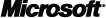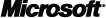How to Join the Windows Lounge
The Windows Lounge features the lighter side of Windows 7. It’s a secure group on Facebook – you need a Microsoft email address to join! Come for Tips n Tricks, fun videos and to share your thoughts on Windows 7.
Follow these 3 easy steps to join:
Join Facebook
You’ll need a Facebook account if you don’t already have one.
Join the Microsoft Network
The Microsoft Network secures access to Microsoft staff only.
- Log onto Facebook, select "Settings"
- On the Networks tab type "Microsoft" in the Network Name box
- Select Microsoft from the list and enter your Microsoft address
- Click the link in the confirmation email
Join the Windows Lounge
- Click the Join Windows Lounge link
- Enter your Facebook info
- Click "Request To Join" under the Lounge logo
- Join the Windows Lounge.